Runde 1: Unterschied zwischen den Versionen
(Text fortgesetzt) |
(/* Geheimdienst und Diplomatie erst später - Nachdem noch zu keiner anderen Rasse Kontakt besteht, sind diese Buttons noch ausgeblendet (implementiert ab V0.90).) |
||
| (70 dazwischenliegende Versionen von 4 Benutzern werden nicht angezeigt) | |||
| Zeile 1: | Zeile 1: | ||
| − | Nach dem [[Erste Schritte|Programmstart]] erscheint das Spiel mit dem ''' | + | http://birth-of-the-empires.de/wiki_files/Bilder/Englisch-Symbol.jpg for other languages (Google-translated) just click [http://translate.google.de/translate?hl=de&sl=de&tl=en&u=http%3A%2F%2Fbirth-of-the-empires.de%2Fwiki%2Findex.php%3Ftitle%3DRunde_1 here] |
| + | |||
| + | = Runde 1 dauert 1 Minute / First turn only takes one minute = | ||
| + | |||
| + | {| width="80%" bgcolor="#dadada" style="border:2px solid #000000;padding:1em;padding-top:0.5em;" | ||
| + | | bgcolor="#dadada" width="50%" - valign="top" align="center"| http://birth-of-the-empires.de/wiki_files/Bilder/Deutsch-Symbol.jpg | ||
| + | | bgcolor="#dadada" width="50%" - valign="top" align="center"| http://birth-of-the-empires.de/wiki_files/Bilder/Englisch-Symbol.jpg | ||
| + | |- | ||
| + | | bgcolor="#fafafa" valign="top"| Auch wenn die Runde 1 hier ausführlich beschrieben ist, wird diese bei wiederholtem Spielen künftig innerhalb einer Minute absolviert werden. | ||
| + | |||
| + | Dieses Tutorial orientiert sich am Imperium "Terranische Konföderation". | ||
| + | | bgcolor="#fafaba" valign="top"| Though turn one is described here in detail, it will be completed at future games within one minute. | ||
| + | |||
| + | This tutorial focuses on "Coalition of Planets" empire. | ||
| + | |} | ||
| + | |||
| + | == Galaktischer Hauptbildschirm / Galactic Screen == | ||
| + | |||
| + | {| width="80%" bgcolor="#dadada" style="border:2px solid #000000;padding:1em;padding-top:0.5em;" | ||
| + | | bgcolor="#dadada" width="50%" - valign="top" align="center"| http://birth-of-the-empires.de/wiki_files/Bilder/Deutsch-Symbol.jpg | ||
| + | | bgcolor="#dadada" width="50%" - valign="top" align="center"| http://birth-of-the-empires.de/wiki_files/Bilder/Englisch-Symbol.jpg | ||
| + | |- | ||
| + | |||
| + | | bgcolor="#fafafa" valign="top"| | ||
| + | |||
| + | Nach dem [[Erste Schritte|Programmstart]] erscheint das Spiel mit dem '''Galaktischen Hauptbildschirm'''. Dieser gliedert sich in | ||
(links) - '''NaviCon''' (Navigations-Konsole) | (links) - '''NaviCon''' (Navigations-Konsole) | ||
| Zeile 6: | Zeile 31: | ||
(unten) - '''Info-Bereich''' | (unten) - '''Info-Bereich''' | ||
| + | | bgcolor="#fafaba" valign="top"| | ||
| + | After game [[Erste Schritte|started]] the Galactic Screen appears with the sections | ||
| + | (left side) – '''NaviCon''' | ||
| − | + | (right side) - '''Galaxy Map''' | |
| + | (bottom) – '''Info-Area''' | ||
| − | + | |} | |
| − | |||
| + | http://birth-of-the-empires.de/wiki_files/Bilder/Galaxiebildschirm_en.jpg | ||
| − | Ein ''' | + | |
| − | Grundsätzlich bedeuten | + | === Galaktische Karte + Heimatsystem / Galaxy Map + Home system === |
| + | |||
| + | {| width="80%" bgcolor="#dadada" style="border:2px solid #000000;padding:1em;padding-top:0.5em;" | ||
| + | | bgcolor="#dadada" width="50%" - valign="top" align="center"| http://birth-of-the-empires.de/wiki_files/Bilder/Deutsch-Symbol.jpg | ||
| + | | bgcolor="#dadada" width="50%" - valign="top" align="center"| http://birth-of-the-empires.de/wiki_files/Bilder/Englisch-Symbol.jpg | ||
| + | |- | ||
| + | | bgcolor="#fafafa" valign="top"| In der Galaktische Karte ist das '''Heimatsystem''' sichtbar, der Heimatsektor ist in der eigenen Imperiumsfarbe farblich hinterlegt. Das Heimatsystem kann weiter Richtung Bildmitte gebracht werden, indem mittels gedrückter linker Maustaste oder mittels der Pfeiltasten der Tastatur (vorher in die Karte klicken) der angezeigte Ausschnitt verschoben wird. Der angezeigte Bereich wird auch rechts unten in der [[MiniMap]] dargestellt. | ||
| + | | bgcolor="#fafaba" valign="top"| On galaxy map the '''home system''' is visible, the home sector is displayed in ourselves empire color. It’s possible to move home system into the middle of screen by left mouse key + dragging and moving. Also moving by using key arrows is avaible but before this click once into the map. | ||
| + | Screen area is also displayed in the [[MiniMap]]. | ||
| + | |} | ||
| + | |||
| + | |||
| + | === Infobereich / Info Area=== | ||
| + | |||
| + | {| width="80%" bgcolor="#dadada" style="border:2px solid #000000;padding:1em;padding-top:0.5em;" | ||
| + | | bgcolor="#dadada" width="50%" - valign="top" align="center"| http://birth-of-the-empires.de/wiki_files/Bilder/Deutsch-Symbol.jpg | ||
| + | | bgcolor="#dadada" width="50%" - valign="top" align="center"| http://birth-of-the-empires.de/wiki_files/Bilder/Englisch-Symbol.jpg | ||
| + | |- | ||
| + | | bgcolor="#fafafa" valign="top"| Im '''Infobereich''' wird das System angezeigt, und zwar (von rechts nach links): Die Sonne und anschließend die [[Planetenklassen|Planeten]]. | ||
| + | | bgcolor="#fafaba" valign="top"| At '''Info Area''' the system is displayed, starting from right side: first the sun and then the [[Planetenklassen|planets]]. | ||
| + | |} | ||
| + | |||
| + | |||
| + | |||
| + | ==== Tooltipps ==== | ||
| + | |||
| + | {|width="80%" bgcolor="#dadada" style="border:2px solid #000000;padding:1em;padding-top:0.5em;" | ||
| + | | bgcolor="#dadada" width="50%" - valign="top" align="center"| http://birth-of-the-empires.de/wiki_files/Bilder/Deutsch-Symbol.jpg | ||
| + | | bgcolor="#dadada" width="50%" - valign="top" align="center"| http://birth-of-the-empires.de/wiki_files/Bilder/Englisch-Symbol.jpg | ||
| + | |- | ||
| + | | bgcolor="#fafafa" valign="top"| Im Spiel sind einige '''[[Tooltip]]ps''' eingebaut: Ein Verweilen der Maus z.B. über einem Planeten zeigt nach kurzer Zeit Informationen dazu an. | ||
| + | | bgcolor="#fafaba" valign="top"| Ingame some '''[[Tooltip]]s''' are included. Just leave mouse pointer above e.g. a planet. | ||
| + | |} | ||
| + | |||
| + | |||
| + | |||
| + | ==== MouseOver ==== | ||
| + | |||
| + | {|width="80%" bgcolor="#dadada" style="border:2px solid #000000;padding:1em;padding-top:0.5em;" | ||
| + | | bgcolor="#dadada" width="50%" - valign="top" align="center"| http://birth-of-the-empires.de/wiki_files/Bilder/Deutsch-Symbol.jpg | ||
| + | | bgcolor="#dadada" width="50%" - valign="top" align="center"| http://birth-of-the-empires.de/wiki_files/Bilder/Englisch-Symbol.jpg | ||
| + | |- | ||
| + | | bgcolor="#fafafa" valign="top"| (siehe nächster Punkt) | ||
| + | | bgcolor="#fafaba" valign="top"| (just see next topic) | ||
| + | |} | ||
| + | |||
| + | |||
| + | == Planeten / Planets == | ||
| + | |||
| + | {|width="80%" bgcolor="#dadada" style="border:2px solid #000000;padding:1em;padding-top:0.5em;" | ||
| + | | bgcolor="#dadada" width="50%" - valign="top" align="center"| http://birth-of-the-empires.de/wiki_files/Bilder/Deutsch-Symbol.jpg | ||
| + | | bgcolor="#dadada" width="50%" - valign="top" align="center"| http://birth-of-the-empires.de/wiki_files/Bilder/Englisch-Symbol.jpg | ||
| + | |- | ||
| + | | bgcolor="#fafafa" valign="top"| Ein '''MouseOver''' (wenn der Mauszeiger z.B. über die Planeten streift) zeigt ganz links im '''Detail-Infobereich''' die Daten des einzelnen Planeten, ein Anklicken eines Planeten oder Verweilen mit der Maus zeigt Erklärungen bezüglich der Planetenklasse, welche auch als Buchstabe unterhalb eines jeden Planeten sichtbar ist. | ||
| + | | bgcolor="#fafaba" valign="top"| With '''mouseover''' (e.g. mouse pointer goes above planets) on the left side in '''detail info area''' details are shown from the mouseover planets or staying at a planet shows details of planet class corresponding to the character below planet graphics. | ||
| + | |} | ||
| + | |||
| + | |||
| + | |||
| + | === Buchstaben unter den Planeten / Characters below planets === | ||
| + | |||
| + | {|width="80%" bgcolor="#dadada" style="border:2px solid #000000;padding:1em;padding-top:0.5em;" | ||
| + | | bgcolor="#dadada" width="50%" - valign="top" align="center"| http://birth-of-the-empires.de/wiki_files/Bilder/Deutsch-Symbol.jpg | ||
| + | | bgcolor="#dadada" width="50%" - valign="top" align="center"| http://birth-of-the-empires.de/wiki_files/Bilder/Englisch-Symbol.jpg | ||
| + | |- | ||
| + | | bgcolor="#fafafa" valign="top"| Grundsätzlich bedeuten | ||
- '''grüne Buchstaben''', dass der Planet besiedelt ist, | - '''grüne Buchstaben''', dass der Planet besiedelt ist, | ||
| − | - '''blaue Buchstaben''', | + | - '''hellgrüne Buchstaben''', dass der Planet terrageformt ist und kolonisiert, also besiedelt werden kann, |
| + | |||
| + | - '''blaue Buchstaben''', dass der Planet nicht besiedelt werden kann und | ||
| + | |||
| + | - '''rote Buchstaben''', dass eine Besiedlung möglich ist (nach Terraforming und Kolonisation - mehr dazu später) | ||
| + | |||
| + | - '''gelbe Buchstaben''', dass ein Planet gerade terrageformt wird (mit Prozentangabe). | ||
| + | | bgcolor="#fafaba" valign="top"| The character means basically | ||
| + | |||
| + | - '''green character''' means that the planet is populated | ||
| + | |||
| + | - '''light green character''' means that the planet is terraformed and not populated. It’s ready for colonization by “Colonize” | ||
| + | |||
| + | - '''blue character''' means that planet can’t be populated | ||
| + | |||
| + | - '''red character''' means that population is possible (after Terraforming and Colonization – more on that later) | ||
| + | |||
| + | - '''yellow character''' means that the planet is terraforming right now (percent of progress displayed) | ||
| + | |- | ||
| + | | bgcolor="#fafafa" valign="top"| | ||
| + | '''Links im Infoteil steht:''' | ||
| − | - ''' | + | - die '''Sektoradresse''' (der erste [[Sektor]] oben links in der Karte ist Sektor a1, der daneben a2 usw.), |
| + | - der '''Systemname''' | ||
| − | + | - die Summe der '''maximale [[Bevölkerung]]''' aller besiedelbaren Planeten | |
| − | - die ''' | + | - die Summe aller Planeten der '''aktuelle Bevölkerung'''. |
| + | | bgcolor="#fafafa" valign="top"| | ||
| + | '''On the left side at info area displayed:''' | ||
| − | - | + | - '''sector adress''' (first [[Sektor|sector]] top left is sector a1, aside a2 and so on), |
| − | - | + | - '''name of the system''' |
| − | - | + | - summary '''max. [[Bevölkerung|population]]''' of all populateable planets |
| + | - summary '''actually population''' of all planets | ||
| + | |- | ||
| + | | bgcolor="#fafafa" valign="top"| | ||
| − | Rechts ist noch | + | '''Rechts unten im Infobereich ist noch''' |
| − | - die '''Rasse''' der Bevölkerung | + | - die '''[[Diplomatie#Rasseninformation|Rasse]]''' der Bevölkerung |
| − | - die Summe der '''Rohstoffvorkommen''' aller Planeten als Symbole | + | - die Summe der '''[[Rohstoffe|Rohstoffvorkommen]]''' '''aller''' Planeten als Symbole (Kommt eine Ressource nur auf einem noch nicht besiedelten Planeten vor, kann diese auch (noch) nicht abgebaut werden. Ebenso nicht, wenn die Resource technologisch noch erforscht ist.) |
| + | | bgcolor="#fafafa" | | ||
| + | '''Right bottom continous''' | ||
| + | - '''[[Diplomatie#Rasseninformation|Race]]''' of population | ||
| − | ''' | + | - summary of '''[[Rohstoffe|recources]]''' foundable in the '''whole''' system (If a resource only deposits on one planet which isn’t populated yet, for this resources can’t be done mining work yet. Also when the research progress isn’t as far as necessary for it.) |
| + | |} | ||
| − | + | === Symbole oberhalb der Planeten (Boni) / Symbols above planets (bonuses) === | |
| − | + | {|width="80%" bgcolor="#dadada" style="border:2px solid #000000;padding:1em;padding-top:0.5em;" | |
| + | | bgcolor="#dadada" width="50%" - valign="top" align="center"| http://birth-of-the-empires.de/wiki_files/Bilder/Deutsch-Symbol.jpg | ||
| + | | bgcolor="#dadada" width="50%" - valign="top" align="center"| http://birth-of-the-empires.de/wiki_files/Bilder/Englisch-Symbol.jpg | ||
| + | |- | ||
| + | | bgcolor="#fafafa" valign="top"| Oberhalb der Planeten sind noch Symbole, als Tooltipp erscheint die entsprechende Erklärung. | ||
| + | | bgcolor="#fafaba" valign="top"| For the symbols above the planets just check the tooltips. | ||
| + | |} | ||
| − | |||
| − | + | == Infos über Raumschiffe / Infos about Space Ships == | |
| − | + | {|width="80%" bgcolor="#dadada" style="border:2px solid #000000;padding:1em;padding-top:0.5em;" | |
| + | | bgcolor="#dadada" width="50%" - valign="top" align="center"| http://birth-of-the-empires.de/wiki_files/Bilder/Deutsch-Symbol.jpg | ||
| + | | bgcolor="#dadada" width="50%" - valign="top" align="center"| http://birth-of-the-empires.de/wiki_files/Bilder/Englisch-Symbol.jpg | ||
| + | |- | ||
| + | | bgcolor="#fafafa" valign="top"| Zurück zur Galaktischen Karte: Ein Klick auf das Symbol rechts oben im Heimatsektor, und zwar auf das Imperiumssymbol läßt im Infobereich '''[[Raumschiffe]]''' erscheinen, und zwar alle, die sich in diesem Sektor befindet. Später erscheinen hier also auch die Raumschiffe der anderen Imperien sowie der kleinen Völker. | ||
| + | | bgcolor="#fafaba" valign="top"| Going back to Galaxy Map: In the home sector a click to the symbol right top (at the empire symbol there) let appear '''[[Raumschiffe|space ship]]''' symbols in the info area, and in fact all located in this sector. Later there will appear also ships of other empires or of minor races | ||
| − | + | |- | |
| + | | bgcolor="#fafafa" valign="top"| '''Detail-Infobereich Raumschiffe''' | ||
| + | Auch hier wieder: Detailierte Daten bringt das Verweilen über einem Raumschiff (Tooltipp), nach Anklicken aber vor allem die Anzeige im '''Detail-Infobereich''': Hier sind neben Angaben zum ausgewählten Schiff (Name, Typ, Hüllenzustand als Punkteanzeige, Schildzustand als Punkteanzeige) auch angeben: | ||
| + | | bgcolor="#fafaba" valign="top"| '''Detail info area''' | ||
| − | + | Here too: Details appearing when mouse pointer stays (tooltip), and a click on it shows more in '''detail info area'''. In addition to some ships data (name, kind, hull status, shield status, both in points) are shown: | |
| − | + | |} | |
| − | - '''Befehl''' (siehe Schiffsbefehle. Zivile Schiffe haben standardmäßig MEIDEN, Angriffsschiffe ANGREIFEN). | + | |
| + | === Infos zur Reichweite - rote/gelbe/grüne Begrenzungslinien / Info to ship range (red/yellow/green range gauge) === | ||
| + | |||
| + | {| width="80%" bgcolor="#dadada" style="border:2px solid #000000;padding:1em;padding-top:0.3em;" | ||
| + | | bgcolor="#dadada" width="50%" - valign="top" align="center"| http://birth-of-the-empires.de/wiki_files/Bilder/Deutsch-Symbol.jpg | ||
| + | | bgcolor="#dadada" width="50%" - valign="top" align="center"| http://birth-of-the-empires.de/wiki_files/Bilder/Englisch-Symbol.jpg | ||
| + | |- | ||
| + | | bgcolor="#fafafa" width="50%" valign="top"| '''[[Reichweite]]''' - es gibt: | ||
| + | |||
| + | - lang: in der galaktischen Karte als '''rote Begrenzung''' angezeigt | ||
| + | |||
| + | - mittel: in der galaktischen Karte als '''gelbe Begrenzung''' angezeigt | ||
| + | |||
| + | - kurz: in der galaktischen Karte als '''grüne Begrenzung''' angezeigt | ||
| + | |||
| + | | bgcolor="#fafaba" width="50%" valign="top"| '''Ship [[Reichweite|ranges]]''': | ||
| + | |||
| + | - long: '''red range gauge''' in galaxy map | ||
| + | |||
| + | - middle: '''yellow range gauge''' in galaxy map | ||
| + | |||
| + | - short: '''green range gauge''' in galaxy map | ||
| + | |||
| + | |} | ||
| + | |||
| + | |||
| + | === Geschwindigkeit, Ziel, Befehl / Speed, Destination, Ship Order=== | ||
| + | |||
| + | {| width="80%" bgcolor="#dadada" style="border:2px solid #000000;padding:1em;padding-top:0.3em;" | ||
| + | | bgcolor="#dadada" width="50%" - valign="top" align="center"| http://birth-of-the-empires.de/wiki_files/Bilder/Deutsch-Symbol.jpg | ||
| + | | bgcolor="#dadada" width="50%" - valign="top" align="center"| http://birth-of-the-empires.de/wiki_files/Bilder/Englisch-Symbol.jpg | ||
| + | |- | ||
| + | | bgcolor="#fafafa" width="50%" valign="top"| - '''Geschwindigkeit''': 1 heißt ein Sektor pro Runde | ||
| + | |||
| + | - '''Ziel''': keins oder Sektorbezeichnung z.B. a2 und Anzahl der Runden bis dorthin | ||
| + | |||
| + | - '''Befehl''' (siehe [[Befehlsmenü|Schiffsbefehle]]. Zivile Schiffe haben standardmäßig MEIDEN, Angriffsschiffe ANGREIFEN). | ||
Sollten sich mehr als 9 Schiffe im Sektor aufhalten, erscheint rechts ein '''VOR''' bzw. darüber ein '''ZURÜCK'''. | Sollten sich mehr als 9 Schiffe im Sektor aufhalten, erscheint rechts ein '''VOR''' bzw. darüber ein '''ZURÜCK'''. | ||
| + | |||
| + | | bgcolor="#fafaba" width="50%" valign="top"| - '''Speed''': 1 means one sector per turn | ||
| + | |||
| + | - '''Destination''': none or sector name as a2 and number of turns until arriving there | ||
| + | |||
| + | - Ship '''Order''': (see [[Befehlsmenü|Ship Orders]]. Default for civil ships is AVOID, for attacking ships ATTACK). | ||
| + | |||
| + | |||
| + | If more than 9 ships are in sector, on the right side appears a '''NEXT''' or above a '''BACK'''. | ||
| + | |||
| + | |} | ||
| + | |||
| + | |||
| + | === Bild: Raumschiffe / Image: Ships=== | ||
| + | |||
| + | http://birth-of-the-empires.de/wiki_files/Bilder/GalaktischeKarte-Raumschiffe.jpg | ||
| + | |||
| + | |||
| + | === Flotten gruppieren / Fleet View=== | ||
| + | |||
| + | |||
| + | {| width="80%" bgcolor="#dadada" style="border:2px solid #000000;padding:1em;padding-top:0.3em;" | ||
| + | | bgcolor="#dadada" width="50%" - valign="top" align="center"| http://birth-of-the-empires.de/wiki_files/Bilder/Deutsch-Symbol.jpg | ||
| + | | bgcolor="#dadada" width="50%" - valign="top" align="center"| http://birth-of-the-empires.de/wiki_files/Bilder/Englisch-Symbol.jpg | ||
| + | |- | ||
| + | | bgcolor="#fafafa" width="50%" valign="top"| (Grupperien brauchen wir aber in Runde 1 nicht.) | ||
| + | |||
| + | Nach Anklicken eines Schiffes können über das rechts erscheinende [[Befehlsmenü]] über Befehl TAKTIK und dann GRUPPIEREN Raumschiffe zu Flotten zusammengefasst werden. '''Noch einfacher geht es per Doppelklick auf das Schiff.''' | ||
| + | |||
| + | Sind mehrere Schiffe zu einer Flotte zusammengefaßt, gilt für Reichweite und Geschwindigkeit der kleinsten gemeinsame Nenner. Die Anweisungen für Ziel und Befehl gelten dann auch für alle Schiffe der Flotte einheitlich. | ||
| + | |||
| + | Nach einem Zusammenfassen kann ein Klicken auf ZURÜCK zu den ersten 9 Flotten/Schiffen erforderlich sein. | ||
| + | |||
| + | | bgcolor="#fafaba" width="50%" valign="top"| (we don’t need fleet view in turn 1) | ||
| + | |||
| + | By selecting one ship then on the right side appears the [[Befehlsmenü|ships order menue]]. There can be ordered via TACTICS and then FLEET VIEW some ships to fleets. | ||
| + | '''The more simply way is double clicking ship symbols.''' | ||
| + | |||
| + | For a fleet where some ships are combined for range and speed the lowest common denominator is used. Commands done for destination and order are done for all ships of the fleet. | ||
| + | |||
| + | After combining maybe it’s necessary to click at BACK to the display of the first 9 ships. | ||
| + | |} | ||
| + | |||
| + | |||
| + | === Schiff oder Flotte auswählen und bewegen / Selecting and Moving a ship or a fleet === | ||
| + | |||
| + | {| width="80%" bgcolor="#dadada" style="border:2px solid #000000;padding:1em;padding-top:0.3em;" | ||
| + | | bgcolor="#dadada" width="50%" - valign="top" align="center"| http://birth-of-the-empires.de/wiki_files/Bilder/Deutsch-Symbol.jpg | ||
| + | | bgcolor="#dadada" width="50%" - valign="top" align="center"| http://birth-of-the-empires.de/wiki_files/Bilder/Englisch-Symbol.jpg | ||
| + | |- | ||
| + | | bgcolor="#fafafa" width="50%" valign="top"| Um den Standort eines Schiffes zu ändern, muss nur im entsprechenden Quadranten das Flottensymbol des Imperiums angeklickt und im Infobereich das Schiff ausgewählt werden. (Ist nur ein Schiff in einem Sektor, ist dieses bereits ausgewählt). | ||
| + | |||
| + | Dieses wird dann farblich markiert. Die Reichweitenanzeige wird sich entsprechend der Maximalreichweite des Schiffes ändern und innerhalb dieser Grenzen (Rot, Gelb oder Grün) kann das Schiff seinen Standort ändern. Die in einer Runde zurückgelegte Wegschstrecke (Felder) hängt dabei von der Geschwindigkeit des Schiffs ab. | ||
| + | |||
| + | Flotten werden genauso wie Schiffe bewegt - der Unterschied ist nur, dass in einer Flotte mehrere Schiffe zusammengefasst sind. | ||
| + | |||
| + | |||
| + | Das ausgewählte Schiff kann nun in einen anderen Sektor entsprechend der Schiffsreichweite geschickt werden: | ||
| + | |||
| + | | bgcolor="#fafaba" width="50%" valign="top"| For moving a ship first click at empires symbol in the sector and when ships located in this sector appearing in detail area click at ship symbol you want to move. (If there’s only one ship in the sector it’s automatically selected.) | ||
| + | |||
| + | The selected ship is marked then. The range gauge is displayed corresponding to maximum range of the ship (red, yellow or green) and inside of this range by clicking at destination sector ship can move after “End Turn”. | ||
| + | |||
| + | For fleets it’s the same procedure – instead of one ship all ships are moved. | ||
| + | |||
| + | |||
| + | Now you can move a ship within the range: | ||
| + | |} | ||
| + | |||
| + | |||
| + | http://birth-of-the-empires.de/wiki_files/Bilder/SchiffeBewegen.jpg | ||
| + | |||
| + | {| width="80%" bgcolor="#dadada" style="border:2px solid #000000;padding:1em;padding-top:0.3em;" | ||
| + | | bgcolor="#dadada" width="50%" - valign="top" align="center"| http://birth-of-the-empires.de/wiki_files/Bilder/Deutsch-Symbol.jpg | ||
| + | | bgcolor="#dadada" width="50%" - valign="top" align="center"| http://birth-of-the-empires.de/wiki_files/Bilder/Englisch-Symbol.jpg | ||
| + | |- | ||
| + | | bgcolor="#fafafa" width="50%" valign="top"| Um ein versehentlich angewähltes Schiff abzuwählen genügt ein rechter Mausklick. | ||
| + | |||
| + | |||
| + | Zunächst zurück zur Galaktischen Karte. | ||
| + | |||
| + | | bgcolor="#fafaba" width="50%" valign="top"| To deselect a accidentally selected ship just do a right click. | ||
| + | |||
| + | |||
| + | But now in the first instance back to Galaxy Map. | ||
| + | |||
| + | |} | ||
| + | |||
| + | == Sektoren mit Sternen sind interessant / Sectors within stars are interesting == | ||
| + | {| width="80%" bgcolor="#dadada" style="border:2px solid #000000;padding:1em;padding-top:0.3em;" | ||
| + | | bgcolor="#dadada" width="50%" - valign="top" align="center"| http://birth-of-the-empires.de/wiki_files/Bilder/Deutsch-Symbol.jpg | ||
| + | | bgcolor="#dadada" width="50%" - valign="top" align="center"| http://birth-of-the-empires.de/wiki_files/Bilder/Englisch-Symbol.jpg | ||
| + | |- | ||
| + | | bgcolor="#fafafa" width="50%" valign="top"| Sektoren, bei denen '''kein''' Stern in der Mitte angezeigt werden, sind zunächst uninteressant. | ||
| + | |||
| + | '''Interessant''' sind Systeme, die als eigene Kolonie dienen können, also mit Stern in der Mitte bzw. mit einer Sonne, wenn man auf den Sektor klickt. | ||
| + | |||
| + | | bgcolor="#fafaba" width="50%" valign="top"| Sectors '''without a star''' in the middle fristly are not interesting. | ||
| + | |||
| + | For usage as own colonies sectors with a star in the middle or after clicking at the sector with sun '''are interesting'''. | ||
| + | |} | ||
| + | |||
| + | == Erste Erkundung - Aufklärer losschicken / Initial investigation - send out scouts== | ||
| + | |||
| + | {| width="80%" bgcolor="#dadada" style="border:2px solid #000000;padding:1em;padding-top:0.3em;" | ||
| + | | bgcolor="#dadada" width="50%" - valign="top" align="center"| http://birth-of-the-empires.de/wiki_files/Bilder/Deutsch-Symbol.jpg | ||
| + | | bgcolor="#dadada" width="50%" - valign="top" align="center"| http://birth-of-the-empires.de/wiki_files/Bilder/Englisch-Symbol.jpg | ||
| + | |- | ||
| + | | bgcolor="#fafafa" width="50%" valign="top"| Bei Start eines neuen Spiels stehen vorallem Kolonieschiffe und Aufklärer zur Verfügung. Mit den Aufklärern sollte man in den ersten Runden zunächst alle Systeme mit Sternen in gelber Reichweite (Kolonieschiffsreichweite) erkunden, und anschließend den möglichen Bereich, der sich aus der roten Reichweite ergibt. Dadurch erweitert sich auch der sichtbare Bereich in der Karte. | ||
| + | |||
| + | | bgcolor="#fafaba" width="50%" valign="top"| At beginning of a new game especially scouts und colony ships are available. Use the scouts in the first turns to investigate all systems within yellow range gauge of the colony ships und then range gauge of the scouts (red). In the map more sectors get visible… | ||
| + | |} | ||
| + | |||
| + | == Sichtbarer Bereich in der Karte / visible map area == | ||
| + | {| width="80%" bgcolor="#dadada" style="border:2px solid #000000;padding:1em;padding-top:0.3em;" | ||
| + | | bgcolor="#dadada" width="50%" - valign="top" align="center"| http://birth-of-the-empires.de/wiki_files/Bilder/Deutsch-Symbol.jpg | ||
| + | | bgcolor="#dadada" width="50%" - valign="top" align="center"| http://birth-of-the-empires.de/wiki_files/Bilder/Englisch-Symbol.jpg | ||
| + | |- | ||
| + | | bgcolor="#fafafa" width="50%" valign="top"|Der sichtbare (also nicht abgedunkelte, weil bisher nicht erkundete) Bereich der Galaktischen Karte stellt den bisher erkundeten, weil gescannten Bereich dar. Er erweitert sich, wenn Raumschiffe, die meist Scanner an Bord haben, in angrenzende Sektoren hineinscannen. Erkundete Systeme sind dann übrigens in einer zentralen Sternenkarte auf Dauer verzeichnet. | ||
| + | |||
| + | Der bisher noch nicht erkundete Bereich ist abgedunkelt. | ||
| + | |||
| + | | bgcolor="#fafaba" width="50%" valign="top"| The visible and thereby known area which is not shaded because of missing investigation is the scanned area. The visible area expands when ships which mostly have scanner onboard are scanning into bordering sectors. Data about investigated systems are storaged permamently in a central star map. | ||
| + | |||
| + | Non investigated area is still shaded. | ||
| + | |||
| + | |} | ||
| + | |||
| + | == Kolonieschiffe losschicken / sending colony ships== | ||
| + | {| width="80%" bgcolor="#dadada" style="border:2px solid #000000;padding:1em;padding-top:0.3em;" | ||
| + | | bgcolor="#dadada" width="50%" - valign="top" align="center"| http://birth-of-the-empires.de/wiki_files/Bilder/Deutsch-Symbol.jpg | ||
| + | | bgcolor="#dadada" width="50%" - valign="top" align="center"| http://birth-of-the-empires.de/wiki_files/Bilder/Englisch-Symbol.jpg | ||
| + | |- | ||
| + | | bgcolor="#fafafa" width="50%" valign="top"| Die Kolonieschiffe zunächst in ein '''interessantes''' (siehe oben) System schicken. Als Richtung empfiehlt sich Richtung Mitte der Galaktischen Karte, um dort Gebiete zu besetzen, bevor andere Imperien dies machen. | ||
| + | |||
| + | Sind System bereits anderweitig besiedelt, ergeben sich diplomatische Möglichkeiten. Dazu später mehr. | ||
| + | |||
| + | | bgcolor="#fafaba" width="50%" valign="top"|Firstly send colony ships to a '''interesting''' system (see above). Advisable is direction to the middle of galaxy map to occupy areas there before any another empire does it. | ||
| + | |||
| + | If a sector is already populated there are diplomatic options. More about that later. | ||
| + | |||
| + | |} | ||
| + | |||
| + | = Eigenes System befehligen / Orders to own system = | ||
| + | |||
| + | {| width="80%" bgcolor="#dadada" style="border:2px solid #000000;padding:1em;padding-top:0.3em;" | ||
| + | | bgcolor="#dadada" width="50%" - valign="top" align="center"| http://birth-of-the-empires.de/wiki_files/Bilder/Deutsch-Symbol.jpg | ||
| + | | bgcolor="#dadada" width="50%" - valign="top" align="center"| http://birth-of-the-empires.de/wiki_files/Bilder/Englisch-Symbol.jpg | ||
| + | |- | ||
| + | | bgcolor="#fafafa" width="50%" valign="top"| Nun wird es Zeit, sich dem eigenen System zu widmen. Hierzu im NaviCon rechts auf SYSTEM klicken... | ||
| + | |||
| + | | bgcolor="#fafaba" width="50%" valign="top"|Now it’s time for orders to the own system. For this in the NaviCon click at SYSTEM… | ||
| + | |} | ||
| + | |||
| + | |||
| + | http://birth-of-the-empires.de/wiki_files/Bilder/Baumenue.jpg | ||
| + | |||
| + | |||
| + | {| width="80%" bgcolor="#dadada" style="border:2px solid #000000;padding:1em;padding-top:0.3em;" | ||
| + | | bgcolor="#dadada" width="50%" - valign="top" align="center"| http://birth-of-the-empires.de/wiki_files/Bilder/Deutsch-Symbol.jpg | ||
| + | | bgcolor="#dadada" width="50%" - valign="top" align="center"| http://birth-of-the-empires.de/wiki_files/Bilder/Englisch-Symbol.jpg | ||
| + | |- | ||
| + | | bgcolor="#fafafa" width="50%" valign="top"|und gleich als nächstes in der unteren Leiste auf ARBEITER. | ||
| + | |||
| + | | bgcolor="#fafaba" width="50%" valign="top"|and then immediately on PRODUCTION. | ||
| + | |} | ||
| + | |||
| + | |||
| + | == Arbeiter / Workers == | ||
| + | |||
| + | http://birth-of-the-empires.de/wiki_files/Bilder/Arbeiter_en.jpg | ||
| + | |||
| + | |||
| + | {| width="80%" bgcolor="#dadada" style="border:2px solid #000000;padding:1em;padding-top:0.3em;" | ||
| + | | bgcolor="#dadada" width="50%" - valign="top" align="center"| http://birth-of-the-empires.de/wiki_files/Bilder/Deutsch-Symbol.jpg | ||
| + | | bgcolor="#dadada" width="50%" - valign="top" align="center"| http://birth-of-the-empires.de/wiki_files/Bilder/Englisch-Symbol.jpg | ||
| + | |- | ||
| + | | bgcolor="#fafafa" width="50%" valign="top"|Im Bildschirm Arbeiterzuweisung entsprechen die hell erleuchteten Kästchen jeweils 1 Mrd. Einwohner. Die aktuelle Bevölkerung ist auf die zu Beginn wichtigen Bereiche aufgeteilt: | ||
| + | * Nahrungsproduktion | ||
| + | * Industrieproduktion | ||
| + | * Energieproduktion (erst später wichtig) | ||
| + | * Geheimdienst (erst später wichtig) | ||
| + | * Forschung | ||
| + | |||
| + | |||
| + | Darunter sind Kästchen für freie Arbeiter vorhanden. | ||
| + | |||
| + | | bgcolor="#fafaba" width="50%" valign="top"| In Screen Labor unit management the bright caskets equates each to 1 bn. habitants. The present population is distributed to firstly important areas: | ||
| + | |||
| + | *Food Production | ||
| + | *Industry Production | ||
| + | *Energy Production (later important) | ||
| + | *Intel Production (later important) | ||
| + | *Research Production | ||
| + | |||
| + | |||
| + | Below there's also a bar of unused labor units. | ||
| + | |} | ||
| + | |||
| + | |||
| + | === Arbeiterzuweisung Ressourcen / labor unit management: resources === | ||
| + | |||
| + | {| width="80%" bgcolor="#dadada" style="border:2px solid #000000;padding:1em;padding-top:0.3em;" | ||
| + | | bgcolor="#dadada" width="50%" - valign="top" align="center"| http://birth-of-the-empires.de/wiki_files/Bilder/Deutsch-Symbol.jpg | ||
| + | | bgcolor="#dadada" width="50%" - valign="top" align="center"| http://birth-of-the-empires.de/wiki_files/Bilder/Englisch-Symbol.jpg | ||
| + | |- | ||
| + | | bgcolor="#fafafa" width="50%" valign="top"|Ein Klick rechts unten auf RESSOURCEN bringt die Arbeiterzuweisung zur Ressourcengewinnung zur Ansicht. Hier gibt es | ||
| + | * Titanproduktion (sollte erleuchtet sein) | ||
| + | * Deuteriumproduktion (erst später wichtig) | ||
| + | * Duraniumproduktion (erst später wichtig) | ||
| + | * Kristallproduktion (erst später wichtig) | ||
| + | * Iridiumproduktion (erst später wichtig) | ||
| + | |||
| + | |||
| + | Wieder ein Klick rechts unten (nun „NORMAL“) führt zurück. | ||
| + | |||
| + | | bgcolor="#fafaba" width="50%" valign="top"| Clicking on RESOURCES leads to that labor unit management with: | ||
| + | |||
| + | *Titanium Production (should be enlightened) | ||
| + | *Deuterium Production (later important) | ||
| + | *Duranium Production (later important) | ||
| + | *Crystal Production (later important) | ||
| + | *Iridium Production (later important) | ||
| + | |||
| + | |||
| + | Another click right bottom (now "NORMAL") brings you back. | ||
| + | |} | ||
| + | |||
| + | === Arbeiter zuweisen / Assigning labor units === | ||
| + | |||
| + | {| width="80%" bgcolor="#dadada" style="border:2px solid #000000;padding:1em;padding-top:0.3em;" | ||
| + | | bgcolor="#dadada" width="50%" - valign="top" align="center"| http://birth-of-the-empires.de/wiki_files/Bilder/Deutsch-Symbol.jpg | ||
| + | | bgcolor="#dadada" width="50%" - valign="top" align="center"| http://birth-of-the-empires.de/wiki_files/Bilder/Englisch-Symbol.jpg | ||
| + | |- | ||
| + | | bgcolor="#fafafa" width="50%" valign="top"|Zunächst bitte einige Arbeiter z.B. aus der Nahrungsproduktion abziehen. Hierzu jeweils in der Balkenanzeige an die Stelle klicken, bis zu der mit Arbeitern besetzt sein soll. Die 'freien Arbeiter' werden unten angezeigt. | ||
| + | |||
| + | Nun gilt es, die Arbeiter nach größtem Imperiumsnutzen zuzuweisen: | ||
| + | |||
| + | | bgcolor="#fafaba" width="50%" valign="top"| First for example remove some workers from food production. For this purpose just click in the bar graph on that spot to which it shall be filled up with to the workers. 'Free labor' are shown below. | ||
| + | |||
| + | Now it's time to assign the workers for greatest empire benefits: | ||
| + | |} | ||
| + | |||
| + | == Nahrung / Food == | ||
| + | |||
| + | {| width="80%" bgcolor="#dadada" style="border:2px solid #000000;padding:1em;padding-top:0.3em;" | ||
| + | | bgcolor="#dadada" width="50%" - valign="top" align="center"| http://birth-of-the-empires.de/wiki_files/Bilder/Deutsch-Symbol.jpg | ||
| + | | bgcolor="#dadada" width="50%" - valign="top" align="center"| http://birth-of-the-empires.de/wiki_files/Bilder/Englisch-Symbol.jpg | ||
| + | |- | ||
| + | | bgcolor="#fafafa" width="50%" valign="top"|An Nahrung ist (rechts oben ausgewiesen) ein Vorrat von 1000 Einheiten vorhanden und die Zahl links daneben zeigt die Produktion bzw. speziell bei der Nahrung, ob für die aktuelle Bevölkerung ausreichend produziert wird. | ||
| + | Nachdem die Bevölkerung mit jeder Runde bis zur Maximalgrenze wächst, kann die Nahrung schnell zu Ende gehen, wobei dann mit jeder Runde ein Teil der Bevölkerung verhungert. | ||
| + | Allerdings kann zunächst auch erst mal der Vorrat angegriffen werden zugunsten der anderen Bereiche. Durch die wachsende Bevölkerung werden bei Erreichen der nächsten Mrd. grundsätzlich die Kästchen von oben nach unten nach hinten (zu den Ressourcen) aufgefüllt. Ausnahme: Gleichzeitig mit der nächsten Mrd. wird ein neues Gebäude fertiggestellt. | ||
| + | |||
| + | | bgcolor="#fafaba" width="50%" valign="top"| As shown right top there's a storage of food of 1000 units. Left beside that figures the production and especially at food whether production is enough for present population or not. | ||
| + | While population grows with every turn up to the maximum limit, food could come fast to an end, and then a part of population starves with each turn. However, firstly the stocks can be under attack in favor of other areas. By the growing population and on reaching the next billion caskets are basically filled up top downwards and to the rear (to the resources). Exception: With the next billion at the same time a new building is completed . | ||
| + | |||
| + | |} | ||
| + | |||
| + | == Forschung / Research == | ||
| + | |||
| + | {| width="80%" bgcolor="#dadada" style="border:2px solid #000000;padding:1em;padding-top:0.3em;" | ||
| + | | bgcolor="#dadada" width="50%" - valign="top" align="center"| http://birth-of-the-empires.de/wiki_files/Bilder/Deutsch-Symbol.jpg | ||
| + | | bgcolor="#dadada" width="50%" - valign="top" align="center"| http://birth-of-the-empires.de/wiki_files/Bilder/Englisch-Symbol.jpg | ||
| + | |- | ||
| + | | bgcolor="#fafafa" width="50%" valign="top"|Forschung ermöglicht vielerlei Effizienz-Steigerungen wie z.B. Farmen oder Fabriken der nächsten Entwicklungsstufe. Deshalb sollte die Forschung nicht vernachlässig werden. | ||
| + | ---- | ||
| + | Gründe zur Erforschung Techlevel 1: | ||
| + | *Nahrung: mehr Effizenz | ||
| + | *Industrie: mehr Effizenz, auch um andere Bereich effizienter zu machen für schnelleres Vorankommen (inkl. Forschung) | ||
| + | *Energie: wird benötigt für Werft, um im Schiffsbau die Effizenz und somit Bauzeit zu beschleunigen | ||
| + | *Antriebstech: jedes Techlevel hier erweitert auch die Reichweite, zunächst die rote Begrenzung, dann die gelbe, dann die grüne | ||
| + | | bgcolor="#fafaba" width="50%" valign="top"| Research provides a variety of efficiency improvements such as farms or factories in the next stage of development. Therefore, research should not be neglected. | ||
| + | ---- | ||
| + | Reasons to research Techlevel 1: | ||
| + | *food: more efficiency | ||
| + | *industry: more efficiency, even to update other areas for quicker progress (incl. research) | ||
| + | *energy: you need energy for shipyard to improve efficiency and thereby construction time of ship building | ||
| + | *propulsion: each tech level here also expands range, first the red line, then yellow, then green | ||
| + | |} | ||
| + | |||
| + | == Industrie / Industry == | ||
| + | |||
| + | === Industrieeinheiten / Industry units=== | ||
| + | |||
| + | {| width="80%" bgcolor="#dadada" style="border:2px solid #000000;padding:1em;padding-top:0.3em;" | ||
| + | | bgcolor="#dadada" width="50%" - valign="top" align="center"| http://birth-of-the-empires.de/wiki_files/Bilder/Deutsch-Symbol.jpg | ||
| + | | bgcolor="#dadada" width="50%" - valign="top" align="center"| http://birth-of-the-empires.de/wiki_files/Bilder/Englisch-Symbol.jpg | ||
| + | |- | ||
| + | | bgcolor="#fafafa" width="50%" valign="top"|Und zu guter Letzt die Industrieproduktion: Zum Bauen wird Industrieertrag benötigt, der in Einheiten gezählt und allgemein '''"Industrie"''' genannt wird. Je mehr Arbeiter in mehr Fabriken arbeiten, umso mehr Industrie wird fabriziert. Andererseits haben die meisten Einträge in der Bauauswahl seinen „Preis“ an Industrie. | ||
| + | | bgcolor="#fafaba" width="50%" valign="top"| And finally, the industrial production: For building anything industry yield is needed which is counted in units and generally called "industry". The more labor units are working in more plants, the more industry is gained. On the other hand most of the entries in the building select list have a "cost" of industry. | ||
| + | |} | ||
| + | |||
| + | |||
| + | === Voraussichtliche Bauzeit in Runden / Estimated construction time in laps === | ||
| + | |||
| + | {| width="80%" bgcolor="#dadada" style="border:2px solid #000000;padding:1em;padding-top:0.3em;" | ||
| + | | bgcolor="#dadada" width="50%" - valign="top" align="center"| http://birth-of-the-empires.de/wiki_files/Bilder/Deutsch-Symbol.jpg | ||
| + | | bgcolor="#dadada" width="50%" - valign="top" align="center"| http://birth-of-the-empires.de/wiki_files/Bilder/Englisch-Symbol.jpg | ||
| + | |- | ||
| + | | bgcolor="#fafafa" width="50%" valign="top"|Soll z.B. eine weitere Fabrik gebaut werden, die 18 Industrieeinheiten benötigt, werden jedoch (jede Runde) nur 16 Industrieeinheiten produziert, dauert der Bau voraussichtlich 2 Runden. Nach 1 Runde ist das Bauwerk erst zu 16 Einheiten erbaut. In der nächsten Runde wird das Bauwerk fertiggebaut, wobei dann die restlichen 14 Einheiten verfallen. Es empfiehlt sich, die Arbeiter derweil in andere Bereiche zu schicken (z.B. in die Nahrungsproduktion und in die Forschungslabors), um eine optimale Ausnutzung der Arbeiter zu erreichen. | ||
| + | | bgcolor="#fafaba" width="50%" valign="top"| For building e.g. a new plant which requires 18 industrial units, however (each round) only 16 industrial units are produced, construction time is expected to last 2 rounds. After 1 round the plant is built up only at a part of 16 units. Next round the building will be completely built, but the remaining 14 units of this turn’s industry production will expire without substitution. It is recommended to allocate labor units temporally to other areas (eg to food production and to research laboratories) in order to achieve optimal utilization of the labor units. | ||
| + | |} | ||
| + | |||
| + | == Arbeiterzuweisung Runde für Runde prüfen / Checking labor unit management every turn== | ||
| + | |||
| + | {| width="80%" bgcolor="#dadada" style="border:2px solid #000000;padding:1em;padding-top:0.3em;" | ||
| + | | bgcolor="#dadada" width="50%" - valign="top" align="center"| http://birth-of-the-empires.de/wiki_files/Bilder/Deutsch-Symbol.jpg | ||
| + | | bgcolor="#dadada" width="50%" - valign="top" align="center"| http://birth-of-the-empires.de/wiki_files/Bilder/Englisch-Symbol.jpg | ||
| + | |- | ||
| + | | bgcolor="#fafafa" width="50%" valign="top"|Ob die Arbeiterzuweisung unverändert bleibt, oder in welche andere Bereiche die Arbeiter geschickt werden, muß das Imperium (also der Spieler) Runde für Runde neu entscheiden. Hier kommen wir nun auch in den Bereich der Strategien und Taktiken... | ||
| + | | bgcolor="#fafaba" width="50%" valign="top"| Whether the labor unit allocation remains unchanged, or into which other areas the labor units are sent the Empire (the player) has to decide every turn again. Here we’re coming to the area of strategy and tactics ... | ||
| + | |} | ||
| + | |||
| + | = Strategie und Taktik / Strategy and Tactics= | ||
| + | |||
| + | |||
| + | == Ziel: Großes und starkes Imperium / Ambition: a large and strong empire == | ||
| + | {| width="80%" bgcolor="#dadada" style="border:2px solid #000000;padding:1em;padding-top:0.3em;" | ||
| + | | bgcolor="#dadada" width="50%" - valign="top" align="center"| http://birth-of-the-empires.de/wiki_files/Bilder/Deutsch-Symbol.jpg | ||
| + | | bgcolor="#dadada" width="50%" - valign="top" align="center"| http://birth-of-the-empires.de/wiki_files/Bilder/Englisch-Symbol.jpg | ||
| + | |- | ||
| + | | bgcolor="#fafafa" width="50%" valign="top"|Das eigene Imperium steht im Wettbewerb mit den anderen Imperien. Ziel eines jeden Imperiums ist zu überleben. Die einen wollen dies mehr auf friedliche Weise erreichen, andere Imperien aber auch auf kriegerische. So sollte ein weiteres Ziel sein, ein großes und starkes Imperium zu werden, um andere angreifen oder zumindest deren Angriffe abzuwehren zu können. Langfristig wird jedoch die Strategie „Angriffe abwehren“ nicht erfolgreich sein. | ||
| + | |||
| + | Groß und stark wird man durch | ||
| + | |||
| + | - Expansion, also Kolonisation und Aufbau vieler Systeme | ||
| + | |||
| + | - [[Eroberung anderer Systeme]] und Auslöschung der anderen Imperien | ||
| + | |||
| + | === Tiefergehende Threads im Forum === | ||
| + | |||
| + | *[http://birth-of-the-empires.de/phpBB3/viewtopic.php?f=39&t=1754 Welche Rasse für Anfänger?] | ||
| + | |||
| + | *[http://birth-of-the-empires.de/phpBB3/viewtopic.php?f=10&t=2030 Starten aber wie (und wann nicht)] | ||
| + | | bgcolor="#fafaba" width="50%" valign="top"| Your empire is in competition with the other empires. The ambition of every empire is surviving. Some want to achieve this in a more peaceful manner, others more warlike. So ambition should be to get a large and strong empire, to be able to attack others or at least to stave off their attacks. But a long term strategy "only staffing enemies attacks" will not be successful. | ||
| + | |||
| + | To get large and strong you have to do | ||
| + | |||
| + | - Expansion, ie by colonization and by building up many systems | ||
| + | |||
| + | - [[Eroberung anderer Systeme|Conquer]] of other systems und elimination of other empires | ||
| + | |} | ||
| + | |||
| + | == Kolonisieren, erobern und auslöschen / Colonize, conquer and eliminate== | ||
| + | |||
| + | === Kauf von 1 bis 2 Kolonieschiffen / Buying 1 or 2 colony ships === | ||
| + | {| width="80%" bgcolor="#dadada" style="border:2px solid #000000;padding:1em;padding-top:0.3em;" | ||
| + | | bgcolor="#dadada" width="50%" - valign="top" align="center"| http://birth-of-the-empires.de/wiki_files/Bilder/Deutsch-Symbol.jpg | ||
| + | | bgcolor="#dadada" width="50%" - valign="top" align="center"| http://birth-of-the-empires.de/wiki_files/Bilder/Englisch-Symbol.jpg | ||
| + | |- | ||
| + | | bgcolor="#fafafa" width="50%" valign="top"|Um schnell viele Systeme zu kolonisieren und dadurch schnelleres Wachstum zu erreichen, wird empfohlen, zunächst 1 bis 2 Kolonieschiffe zu kaufen: | ||
| + | |||
| + | Hierzu im unteren Bereich der Bauauswahl (siehe Bild unten unterhalb der Bauauswahl) auf WERFT klicken, in der oberen Bauauswahlliste das Kolonieschiff doppelklicken, das dann in der Bau-Warteschlange rechts angezeigt wird. Um sofort ein weiteres in Auftrag zu geben, kann nochmal auf Kolonieschiff doppelgeklickt werden. | ||
| + | | bgcolor="#fafaba" width="50%" valign="top"| For quick colonization of many systems and thereby achieve faster growth, it is recommended to buy 1-2 colony ships firstly: | ||
| + | |||
| + | Therefore just click to SHIPYARD at bottom area of build select list (look at the image). Then double click the colony ship in the list above. The assignment will be shown on the right side in the building queue. To order another colony ship at this time just do another double click. | ||
| + | |} | ||
| + | |||
| + | http://birth-of-the-empires.de/wiki_files/Bilder/Baumenue.jpg | ||
| + | |||
| + | |||
| + | === Bauaufträge löschen / Deleting build assignments === | ||
| + | {| width="80%" bgcolor="#dadada" style="border:2px solid #000000;padding:1em;padding-top:0.3em;" | ||
| + | | bgcolor="#dadada" width="50%" - valign="top" align="center"| http://birth-of-the-empires.de/wiki_files/Bilder/Deutsch-Symbol.jpg | ||
| + | | bgcolor="#dadada" width="50%" - valign="top" align="center"| http://birth-of-the-empires.de/wiki_files/Bilder/Englisch-Symbol.jpg | ||
| + | |- | ||
| + | | bgcolor="#fafafa" width="50%" valign="top"|Aus der Warteschlange können Aufträge gelöscht werden, indem '''dort''' auf den zu löschenden Auftrag doppelgeklickt wird. | ||
| + | | bgcolor="#fafaba" width="50%" valign="top"| For deleting a build assignment just double click it in the building queue. | ||
| + | |} | ||
| + | |||
| + | === Kaufen eines Bauauftrags / Buying a build assignment === | ||
| + | {| width="80%" bgcolor="#dadada" style="border:2px solid #000000;padding:1em;padding-top:0.3em;" | ||
| + | | bgcolor="#dadada" width="50%" - valign="top" align="center"| http://birth-of-the-empires.de/wiki_files/Bilder/Deutsch-Symbol.jpg | ||
| + | | bgcolor="#dadada" width="50%" - valign="top" align="center"| http://birth-of-the-empires.de/wiki_files/Bilder/Englisch-Symbol.jpg | ||
| + | |- | ||
| + | | bgcolor="#fafafa" width="50%" valign="top"|Der oberste Bauauftrag ist farblich markiert. Nur dieser kann mittels KAUFEN-Button gekauft werden. Nur wenn ausreichend Credits im Staatshaushalt vorhanden sind (im NaviCon links oben angegeben), kann das Kauf?-Fenster mit OKAY bestätigt werden. Ansonsten bleibt der Klick auf OKAY ergebnislos und es muß ABBRECHEN geklickt werden. | ||
| + | |||
| + | Mit dem Kauf verringert sich die Bauzeit auf 1 Runde. Je Runde ist je System nur 1 Kauf möglich. Nicht vergessen, das zweite in Auftrag gegebene Kolonieschiff dann in der nächste Runde zu kaufen, sonst dauert der reguläre Bau etliche Runden, in denen aber auch jederzeit die Restbauzeit durch KAUFEN verkürzt werden kann - bei verringerten Kaufkosten. | ||
| + | |||
| + | Beim Kaufpreis wird die Industrieproduktion der laufenden Runde und natürlich nur des Bau-Systems automatisch angerechnet. Dies geschieht aber erst bei RUNDENENDE. | ||
| + | | bgcolor="#fafaba" width="50%" valign="top"| The top build assignment is highlighted. Only this can be purchased via BUY button. Only if sufficient credits are available in the state budget (in NaviCon indicated top left), the Buy? can be confirmed with OK. Otherwise clicking on the OK is unsuccessful and CANCEL must be clicked. | ||
| + | |||
| + | Buying a build assignment reduces building time to one turn. Each turn and each system only 1 buying is possible. | ||
| + | |||
| + | Don’t forget buying the second commissioned colony ship in the next round, otherwise it will take several rounds of regular construction, in which at any time the remaining construction period can be shortened by BUY - at reduced costs. | ||
| + | |||
| + | The industrial production of the current round will be credited automatically, of course only the production of the building system. This happens at END TURN. | ||
| + | |} | ||
| + | |||
| + | |||
| + | = Forschung / Research = | ||
| + | |||
| + | {| width="80%" bgcolor="#dadada" style="border:2px solid #000000;padding:1em;padding-top:0.3em;" | ||
| + | | bgcolor="#dadada" width="50%" - valign="top" align="center"| http://birth-of-the-empires.de/wiki_files/Bilder/Deutsch-Symbol.jpg | ||
| + | | bgcolor="#dadada" width="50%" - valign="top" align="center"| http://birth-of-the-empires.de/wiki_files/Bilder/Englisch-Symbol.jpg | ||
| + | |- | ||
| + | | bgcolor="#fafafa" width="50%" valign="top"|Weiter geht es mit Forschung – hierzu im NaviCon links auf FORSCHUNG klicken. Es erscheint die Forschungsübersicht: | ||
| + | | bgcolor="#fafaba" width="50%" valign="top"| We continue with research: please click on RESEARCH in the NaviCon left side. It appears the Research Overview: | ||
| + | |} | ||
| + | |||
| + | |||
| + | http://birth-of-the-empires.de/wiki_files/Bilder/Forschungsuebersicht.jpg | ||
| + | |||
| + | |||
| + | {| width="80%" bgcolor="#dadada" style="border:2px solid #000000;padding:1em;padding-top:0.3em;" | ||
| + | | bgcolor="#dadada" width="50%" - valign="top" align="center"| http://birth-of-the-empires.de/wiki_files/Bilder/Deutsch-Symbol.jpg | ||
| + | | bgcolor="#dadada" width="50%" - valign="top" align="center"| http://birth-of-the-empires.de/wiki_files/Bilder/Englisch-Symbol.jpg | ||
| + | |- | ||
| + | | bgcolor="#fafafa" width="50%" valign="top"|Forschung ist in folgende Bereiche unterteilt: | ||
| + | |||
| + | * Biogenetik (Nahrung) | ||
| + | |||
| + | * Bautechnik | ||
| + | |||
| + | * Energietechnik | ||
| + | |||
| + | * Antriebstechnik | ||
| + | |||
| + | * Computertechnik | ||
| + | |||
| + | * Waffentechnik | ||
| + | | bgcolor="#fafaba" width="50%" valign="top"| Research is splitted into | ||
| + | |||
| + | *Bio-tech | ||
| + | |||
| + | *Construction-tech | ||
| + | |||
| + | *Energy-tech | ||
| + | |||
| + | *Propulsion-tech | ||
| + | |||
| + | *Computer-tech | ||
| + | |||
| + | *Weapon-tech | ||
| + | |||
| + | |} | ||
| + | |||
| + | |||
| + | == Schnellsten Forschungserfolg / Quickest research successes == | ||
| + | {| width="80%" bgcolor="#dadada" style="border:2px solid #000000;padding:1em;padding-top:0.3em;" | ||
| + | | bgcolor="#dadada" width="50%" - valign="top" align="center"| http://birth-of-the-empires.de/wiki_files/Bilder/Deutsch-Symbol.jpg | ||
| + | | bgcolor="#dadada" width="50%" - valign="top" align="center"| http://birth-of-the-empires.de/wiki_files/Bilder/Englisch-Symbol.jpg | ||
| + | |- | ||
| + | | bgcolor="#fafafa" width="50%" valign="top"|Maximalen=schnellsten Forschungserfolg und damit mehr Effizienz in der Anwendung erzielt man, indem man schnell einen nächsten Entwicklungsstand erreicht. | ||
| + | |||
| + | Empfohlen wird zunächst folgende Reihenfolge: | ||
| + | |||
| + | * Bautechnik Stufe 1 (für schnelleren Bau und Erreichen weiterer Bauwerke) | ||
| + | |||
| + | * Biogenetik Stufe 1 (zur Vermeidung von Hungersnöten und der Sicherstellung von Bevölkerungswachstum) | ||
| + | |||
| + | Manche Spieler priorisiert auch die Erforschung der Antriebstechnik: Für die Erhöung der Reichweite u.a. für Kolonieschiffe oder Transporter (Außenpostenbau) ist hier Antriebstech Level 3 erstrebenswert. | ||
| + | |||
| + | * Bautechnik Stufe 2 | ||
| + | |||
| + | * Biogenetik Stufe 2 | ||
| + | |||
| + | * Stufe 1 aller anderen Forschungsbereiche (dadurch steht dann u.a. die erste Spezialforschung zur Verfügung) | ||
| + | |||
| + | Anschließend immer zunächst die nächste Bautechnik-Stufe, bis Stufe 3 etwa immer die nächste Biogenetik-Stufe, dann die anderen Bereiche gleichziehen. Zwischendurch auch die Spezialforschung nachziehen, wobei diese durchaus 1-2 Stufen Rückstand haben kann. Die Spezialforschung benötigt nämlich relativ viele Forschungspunkte und dadurch viele Runden. Wenn die Forschung in den anderen Gebieten jedoch schon weiter ist, stehen in der Regel auch mehr Forschungspunkte zur Verfügung als in den früheren Runden, und der Rundenbedarf für die Spezialforschung hält sich in Grenzen. | ||
| + | | bgcolor="#fafaba" width="50%" valign="top"| Maximum and fastest research success and thereby more efficiency in the application are achieved by rapidly reach a next level of development. | ||
| + | |||
| + | Initially recommended the following order: | ||
| + | |||
| + | * First Construction-tech level 1 (for faster building and for reaching further structures) | ||
| + | |||
| + | * Bio-tech level 1 (to avoid famine and for securing population growth) | ||
| + | |||
| + | Some players also prioritized propulsion-tech: For expanding ships range e.g. of colony or transport ships (which can build outposts) here Level 3 is desirable. | ||
| + | |||
| + | * Construction-tech level 2 | ||
| + | |||
| + | * Level 2 bio-tech | ||
| + | |||
| + | * Level 1 of all other research areas (thereby is then included the first special research purposes) | ||
| + | |||
| + | Further always first the construction tech level, up to about level 3 always the next bio-tech level, then catch up the other areas. In between also follow the special research, which certainly can follow 1 or 2 steps behind. It is to say that special research needs relatively much research points and mostly a lot of turns. If research in other areas is more forwards, generally also more research points are available than in the earlier turns, and the turn demand for special research doesn’t exceed. | ||
| + | |||
| + | |} | ||
| + | |||
| + | == Forschungszuweisung / Research Assignment == | ||
| + | {| width="80%" bgcolor="#dadada" style="border:2px solid #000000;padding:1em;padding-top:0.3em;" | ||
| + | | bgcolor="#dadada" width="50%" - valign="top" align="center"| http://birth-of-the-empires.de/wiki_files/Bilder/Deutsch-Symbol.jpg | ||
| + | | bgcolor="#dadada" width="50%" - valign="top" align="center"| http://birth-of-the-empires.de/wiki_files/Bilder/Englisch-Symbol.jpg | ||
| + | |- | ||
| + | | bgcolor="#fafafa" width="50%" valign="top"|Also als erstes alle Forschungsressourcen auf Bautechnik: Im entsprechenden Balken ganz rechts reinklicken. Die Zuweisungsanzeige quittiert dies mit 100%. | ||
| + | | bgcolor="#fafaba" width="50%" valign="top"| So first all research resources on construction-tech: Just click on the far right onto the corresponding bar. The assignment display acknowledges this by 100%. | ||
| + | |} | ||
| + | |||
| + | == Erreichen eines Forschungsziels / Achieving a research objective== | ||
| + | {| width="80%" bgcolor="#dadada" style="border:2px solid #000000;padding:1em;padding-top:0.3em;" | ||
| + | | bgcolor="#dadada" width="50%" - valign="top" align="center"| http://birth-of-the-empires.de/wiki_files/Bilder/Deutsch-Symbol.jpg | ||
| + | | bgcolor="#dadada" width="50%" - valign="top" align="center"| http://birth-of-the-empires.de/wiki_files/Bilder/Englisch-Symbol.jpg | ||
| + | |- | ||
| + | | bgcolor="#fafafa" width="50%" valign="top"|Wenn das Forschungsziel erreicht ist, wird man informiert. Dann die Zuweisung neu verteilen, anderenfalls bleibt sie so besteht und erforscht somit sofort Bautechnik Stufe 2 (evtl. ohne dass man vorher die Nahrungsfarmen von Stufe 0 auf Stufe 1 gebracht hat, damit hier mehr Effizienz erzielt wird). | ||
| + | | bgcolor="#fafaba" width="50%" valign="top"| If a new tech has been reached you will be informed about it. Then distribute the research assignment new, otherwise it remains and is thus exploring immediately Construction Tech Level 2 (possibly without previously brought the food farms from level 0 to level 1 for achieving more efficiency there). | ||
| + | |} | ||
| + | |||
| + | = Geheimdienst und Diplomatie erst später / Intel and Diplomacy (not important now) = | ||
| + | {| width="80%" bgcolor="#dadada" style="border:2px solid #000000;padding:1em;padding-top:0.3em;" | ||
| + | | bgcolor="#dadada" width="50%" - valign="top" align="center"| http://birth-of-the-empires.de/wiki_files/Bilder/Deutsch-Symbol.jpg | ||
| + | | bgcolor="#dadada" width="50%" - valign="top" align="center"| http://birth-of-the-empires.de/wiki_files/Bilder/Englisch-Symbol.jpg | ||
| + | |- | ||
| + | | bgcolor="#fafafa" width="50%" valign="top"|Die Bereiche Geheimdienst und Diplomatie im [[NaviCon]] links werden erst später benötigt. | ||
| + | |||
| + | Nachdem noch zu keiner anderen Rasse Kontakt besteht, sind diese Buttons noch ausgeblendet (implementiert ab V0.90). | ||
| + | | bgcolor="#fafaba" width="50%" valign="top"|Intel and Diplomacy (on the left side in the [[NaviCon]]) are needed later, not yet. | ||
| + | |||
| + | Because no other race has been made contact with, yet - that buttons are grayed out (implemented since V0.90). | ||
| + | |} | ||
| + | |||
| + | = Handel / Trade = | ||
| + | {| width="80%" bgcolor="#dadada" style="border:2px solid #000000;padding:1em;padding-top:0.3em;" | ||
| + | | bgcolor="#dadada" width="50%" - valign="top" align="center"| http://birth-of-the-empires.de/wiki_files/Bilder/Deutsch-Symbol.jpg | ||
| + | | bgcolor="#dadada" width="50%" - valign="top" align="center"| http://birth-of-the-empires.de/wiki_files/Bilder/Englisch-Symbol.jpg | ||
| + | |- | ||
| + | | bgcolor="#fafafa" width="50%" valign="top"|Bereits jetzt kann man die Runde 1 mittels Klick oben links auf RUNDENENDE abschließen, jedoch könnte man noch Handel betreiben, um den Staatshaushalt finanziell aufzubessern. | ||
| + | | bgcolor="#fafaba" width="50%" valign="top"| By now it’s possible to conclude Turn 1 by clicking END TURN top left, but you could still engage in trade in order to financially supplement the empire budget. | ||
| + | |} | ||
| + | |||
| + | == Verkaufen / Selling == | ||
| + | {| width="80%" bgcolor="#dadada" style="border:2px solid #000000;padding:1em;padding-top:0.3em;" | ||
| + | | bgcolor="#dadada" width="50%" - valign="top" align="center"| http://birth-of-the-empires.de/wiki_files/Bilder/Deutsch-Symbol.jpg | ||
| + | | bgcolor="#dadada" width="50%" - valign="top" align="center"| http://birth-of-the-empires.de/wiki_files/Bilder/Englisch-Symbol.jpg | ||
| + | |- | ||
| + | | bgcolor="#fafafa" width="50%" valign="top"|Hierzu links im [[NaviCon]] auf HANDEL klicken. Es wird die [[Börse|globale Handelsbörse]] angezeigt. Empfohlen wird ein oder zwei Klicks bei Titan auf VERKAUFEN. | ||
| + | |||
| + | Der Verkaufserlös wird nach RUNDENENDE den Staatsfinanzen (CREDITS links oben) gutgeschrieben. | ||
| + | | bgcolor="#fafaba" width="50%" valign="top"| For selling just click on TRADE in [[NaviCon]] (left side). The global trade market called [[Börse|EXCHANGE]] appears. We recommend one or two clicks on SALE for Titan. | ||
| + | |||
| + | The sale’s revenue will be credited to the empires credits (top left), but not until END TURN. | ||
| + | |} | ||
| + | |||
| + | |||
| + | = Rundenende / END TURN= | ||
| + | {| width="80%" bgcolor="#dadada" style="border:2px solid #000000;padding:1em;padding-top:0.3em;" | ||
| + | | bgcolor="#dadada" width="50%" - valign="top" align="center"| http://birth-of-the-empires.de/wiki_files/Bilder/Deutsch-Symbol.jpg | ||
| + | | bgcolor="#dadada" width="50%" - valign="top" align="center"| http://birth-of-the-empires.de/wiki_files/Bilder/Englisch-Symbol.jpg | ||
| + | |- | ||
| + | | bgcolor="#fafafa" width="50%" valign="top"|Mit Klick auf RUNDENENDE geht es in die nächste [[Runde 2]]. | ||
| + | | bgcolor="#fafaba" width="50%" valign="top"|With a click to END TURN game will go ahead with next [[Runde 2|turn 2]]. | ||
| + | |} | ||
| − | + | [[Kategorie:Tutorial]] | |
Aktuelle Version vom 16. Februar 2013, 16:05 Uhr
 for other languages (Google-translated) just click here
for other languages (Google-translated) just click here
Runde 1 dauert 1 Minute / First turn only takes one minute

|

|
| Auch wenn die Runde 1 hier ausführlich beschrieben ist, wird diese bei wiederholtem Spielen künftig innerhalb einer Minute absolviert werden.
Dieses Tutorial orientiert sich am Imperium "Terranische Konföderation". |
Though turn one is described here in detail, it will be completed at future games within one minute.
This tutorial focuses on "Coalition of Planets" empire. |
Galaktischer Hauptbildschirm / Galactic Screen

|

|
|
Nach dem Programmstart erscheint das Spiel mit dem Galaktischen Hauptbildschirm. Dieser gliedert sich in (links) - NaviCon (Navigations-Konsole) (rechts) - Galaktische Karte (unten) - Info-Bereich |
After game started the Galactic Screen appears with the sections (left side) – NaviCon (right side) - Galaxy Map (bottom) – Info-Area |

Galaktische Karte + Heimatsystem / Galaxy Map + Home system

|

|
| In der Galaktische Karte ist das Heimatsystem sichtbar, der Heimatsektor ist in der eigenen Imperiumsfarbe farblich hinterlegt. Das Heimatsystem kann weiter Richtung Bildmitte gebracht werden, indem mittels gedrückter linker Maustaste oder mittels der Pfeiltasten der Tastatur (vorher in die Karte klicken) der angezeigte Ausschnitt verschoben wird. Der angezeigte Bereich wird auch rechts unten in der MiniMap dargestellt. | On galaxy map the home system is visible, the home sector is displayed in ourselves empire color. It’s possible to move home system into the middle of screen by left mouse key + dragging and moving. Also moving by using key arrows is avaible but before this click once into the map.
Screen area is also displayed in the MiniMap. |
Infobereich / Info Area

|

|
| Im Infobereich wird das System angezeigt, und zwar (von rechts nach links): Die Sonne und anschließend die Planeten. | At Info Area the system is displayed, starting from right side: first the sun and then the planets. |
Tooltipps

|

|
| Im Spiel sind einige Tooltipps eingebaut: Ein Verweilen der Maus z.B. über einem Planeten zeigt nach kurzer Zeit Informationen dazu an. | Ingame some Tooltips are included. Just leave mouse pointer above e.g. a planet. |
MouseOver

|

|
| (siehe nächster Punkt) | (just see next topic) |
Planeten / Planets

|

|
| Ein MouseOver (wenn der Mauszeiger z.B. über die Planeten streift) zeigt ganz links im Detail-Infobereich die Daten des einzelnen Planeten, ein Anklicken eines Planeten oder Verweilen mit der Maus zeigt Erklärungen bezüglich der Planetenklasse, welche auch als Buchstabe unterhalb eines jeden Planeten sichtbar ist. | With mouseover (e.g. mouse pointer goes above planets) on the left side in detail info area details are shown from the mouseover planets or staying at a planet shows details of planet class corresponding to the character below planet graphics. |
Buchstaben unter den Planeten / Characters below planets

|

|
| Grundsätzlich bedeuten
- grüne Buchstaben, dass der Planet besiedelt ist, - hellgrüne Buchstaben, dass der Planet terrageformt ist und kolonisiert, also besiedelt werden kann, - blaue Buchstaben, dass der Planet nicht besiedelt werden kann und - rote Buchstaben, dass eine Besiedlung möglich ist (nach Terraforming und Kolonisation - mehr dazu später) - gelbe Buchstaben, dass ein Planet gerade terrageformt wird (mit Prozentangabe). |
The character means basically
- green character means that the planet is populated - light green character means that the planet is terraformed and not populated. It’s ready for colonization by “Colonize” - blue character means that planet can’t be populated - red character means that population is possible (after Terraforming and Colonization – more on that later) - yellow character means that the planet is terraforming right now (percent of progress displayed) |
|
Links im Infoteil steht: - die Sektoradresse (der erste Sektor oben links in der Karte ist Sektor a1, der daneben a2 usw.), - der Systemname - die Summe der maximale Bevölkerung aller besiedelbaren Planeten - die Summe aller Planeten der aktuelle Bevölkerung. |
On the left side at info area displayed: - sector adress (first sector top left is sector a1, aside a2 and so on), - name of the system - summary max. population of all populateable planets - summary actually population of all planets |
|
Rechts unten im Infobereich ist noch - die Rasse der Bevölkerung - die Summe der Rohstoffvorkommen aller Planeten als Symbole (Kommt eine Ressource nur auf einem noch nicht besiedelten Planeten vor, kann diese auch (noch) nicht abgebaut werden. Ebenso nicht, wenn die Resource technologisch noch erforscht ist.) |
Right bottom continous - Race of population - summary of recources foundable in the whole system (If a resource only deposits on one planet which isn’t populated yet, for this resources can’t be done mining work yet. Also when the research progress isn’t as far as necessary for it.) |
Symbole oberhalb der Planeten (Boni) / Symbols above planets (bonuses)

|

|
| Oberhalb der Planeten sind noch Symbole, als Tooltipp erscheint die entsprechende Erklärung. | For the symbols above the planets just check the tooltips. |
Infos über Raumschiffe / Infos about Space Ships

|

|
| Zurück zur Galaktischen Karte: Ein Klick auf das Symbol rechts oben im Heimatsektor, und zwar auf das Imperiumssymbol läßt im Infobereich Raumschiffe erscheinen, und zwar alle, die sich in diesem Sektor befindet. Später erscheinen hier also auch die Raumschiffe der anderen Imperien sowie der kleinen Völker. | Going back to Galaxy Map: In the home sector a click to the symbol right top (at the empire symbol there) let appear space ship symbols in the info area, and in fact all located in this sector. Later there will appear also ships of other empires or of minor races |
| Detail-Infobereich Raumschiffe
Auch hier wieder: Detailierte Daten bringt das Verweilen über einem Raumschiff (Tooltipp), nach Anklicken aber vor allem die Anzeige im Detail-Infobereich: Hier sind neben Angaben zum ausgewählten Schiff (Name, Typ, Hüllenzustand als Punkteanzeige, Schildzustand als Punkteanzeige) auch angeben: |
Detail info area
Here too: Details appearing when mouse pointer stays (tooltip), and a click on it shows more in detail info area. In addition to some ships data (name, kind, hull status, shield status, both in points) are shown: |
Infos zur Reichweite - rote/gelbe/grüne Begrenzungslinien / Info to ship range (red/yellow/green range gauge)

|

|
| Reichweite - es gibt:
- lang: in der galaktischen Karte als rote Begrenzung angezeigt - mittel: in der galaktischen Karte als gelbe Begrenzung angezeigt - kurz: in der galaktischen Karte als grüne Begrenzung angezeigt |
Ship ranges:
- long: red range gauge in galaxy map - middle: yellow range gauge in galaxy map - short: green range gauge in galaxy map |
Geschwindigkeit, Ziel, Befehl / Speed, Destination, Ship Order

|

|
| - Geschwindigkeit: 1 heißt ein Sektor pro Runde
- Ziel: keins oder Sektorbezeichnung z.B. a2 und Anzahl der Runden bis dorthin - Befehl (siehe Schiffsbefehle. Zivile Schiffe haben standardmäßig MEIDEN, Angriffsschiffe ANGREIFEN).
Sollten sich mehr als 9 Schiffe im Sektor aufhalten, erscheint rechts ein VOR bzw. darüber ein ZURÜCK. |
- Speed: 1 means one sector per turn
- Destination: none or sector name as a2 and number of turns until arriving there - Ship Order: (see Ship Orders. Default for civil ships is AVOID, for attacking ships ATTACK).
|
Bild: Raumschiffe / Image: Ships

Flotten gruppieren / Fleet View

|

|
| (Grupperien brauchen wir aber in Runde 1 nicht.)
Nach Anklicken eines Schiffes können über das rechts erscheinende Befehlsmenü über Befehl TAKTIK und dann GRUPPIEREN Raumschiffe zu Flotten zusammengefasst werden. Noch einfacher geht es per Doppelklick auf das Schiff. Sind mehrere Schiffe zu einer Flotte zusammengefaßt, gilt für Reichweite und Geschwindigkeit der kleinsten gemeinsame Nenner. Die Anweisungen für Ziel und Befehl gelten dann auch für alle Schiffe der Flotte einheitlich. Nach einem Zusammenfassen kann ein Klicken auf ZURÜCK zu den ersten 9 Flotten/Schiffen erforderlich sein. |
(we don’t need fleet view in turn 1)
By selecting one ship then on the right side appears the ships order menue. There can be ordered via TACTICS and then FLEET VIEW some ships to fleets. The more simply way is double clicking ship symbols. For a fleet where some ships are combined for range and speed the lowest common denominator is used. Commands done for destination and order are done for all ships of the fleet. After combining maybe it’s necessary to click at BACK to the display of the first 9 ships. |
Schiff oder Flotte auswählen und bewegen / Selecting and Moving a ship or a fleet

|

|
| Um den Standort eines Schiffes zu ändern, muss nur im entsprechenden Quadranten das Flottensymbol des Imperiums angeklickt und im Infobereich das Schiff ausgewählt werden. (Ist nur ein Schiff in einem Sektor, ist dieses bereits ausgewählt).
Dieses wird dann farblich markiert. Die Reichweitenanzeige wird sich entsprechend der Maximalreichweite des Schiffes ändern und innerhalb dieser Grenzen (Rot, Gelb oder Grün) kann das Schiff seinen Standort ändern. Die in einer Runde zurückgelegte Wegschstrecke (Felder) hängt dabei von der Geschwindigkeit des Schiffs ab. Flotten werden genauso wie Schiffe bewegt - der Unterschied ist nur, dass in einer Flotte mehrere Schiffe zusammengefasst sind.
|
For moving a ship first click at empires symbol in the sector and when ships located in this sector appearing in detail area click at ship symbol you want to move. (If there’s only one ship in the sector it’s automatically selected.)
The selected ship is marked then. The range gauge is displayed corresponding to maximum range of the ship (red, yellow or green) and inside of this range by clicking at destination sector ship can move after “End Turn”. For fleets it’s the same procedure – instead of one ship all ships are moved.
|


|

|
| Um ein versehentlich angewähltes Schiff abzuwählen genügt ein rechter Mausklick.
|
To deselect a accidentally selected ship just do a right click.
|
Sektoren mit Sternen sind interessant / Sectors within stars are interesting

|

|
| Sektoren, bei denen kein Stern in der Mitte angezeigt werden, sind zunächst uninteressant.
Interessant sind Systeme, die als eigene Kolonie dienen können, also mit Stern in der Mitte bzw. mit einer Sonne, wenn man auf den Sektor klickt. |
Sectors without a star in the middle fristly are not interesting.
For usage as own colonies sectors with a star in the middle or after clicking at the sector with sun are interesting. |
Erste Erkundung - Aufklärer losschicken / Initial investigation - send out scouts

|

|
| Bei Start eines neuen Spiels stehen vorallem Kolonieschiffe und Aufklärer zur Verfügung. Mit den Aufklärern sollte man in den ersten Runden zunächst alle Systeme mit Sternen in gelber Reichweite (Kolonieschiffsreichweite) erkunden, und anschließend den möglichen Bereich, der sich aus der roten Reichweite ergibt. Dadurch erweitert sich auch der sichtbare Bereich in der Karte. | At beginning of a new game especially scouts und colony ships are available. Use the scouts in the first turns to investigate all systems within yellow range gauge of the colony ships und then range gauge of the scouts (red). In the map more sectors get visible… |
Sichtbarer Bereich in der Karte / visible map area

|

|
| Der sichtbare (also nicht abgedunkelte, weil bisher nicht erkundete) Bereich der Galaktischen Karte stellt den bisher erkundeten, weil gescannten Bereich dar. Er erweitert sich, wenn Raumschiffe, die meist Scanner an Bord haben, in angrenzende Sektoren hineinscannen. Erkundete Systeme sind dann übrigens in einer zentralen Sternenkarte auf Dauer verzeichnet.
Der bisher noch nicht erkundete Bereich ist abgedunkelt. |
The visible and thereby known area which is not shaded because of missing investigation is the scanned area. The visible area expands when ships which mostly have scanner onboard are scanning into bordering sectors. Data about investigated systems are storaged permamently in a central star map.
Non investigated area is still shaded. |
Kolonieschiffe losschicken / sending colony ships

|

|
| Die Kolonieschiffe zunächst in ein interessantes (siehe oben) System schicken. Als Richtung empfiehlt sich Richtung Mitte der Galaktischen Karte, um dort Gebiete zu besetzen, bevor andere Imperien dies machen.
Sind System bereits anderweitig besiedelt, ergeben sich diplomatische Möglichkeiten. Dazu später mehr. |
Firstly send colony ships to a interesting system (see above). Advisable is direction to the middle of galaxy map to occupy areas there before any another empire does it.
If a sector is already populated there are diplomatic options. More about that later. |
Eigenes System befehligen / Orders to own system

|

|
| Nun wird es Zeit, sich dem eigenen System zu widmen. Hierzu im NaviCon rechts auf SYSTEM klicken... | Now it’s time for orders to the own system. For this in the NaviCon click at SYSTEM… |
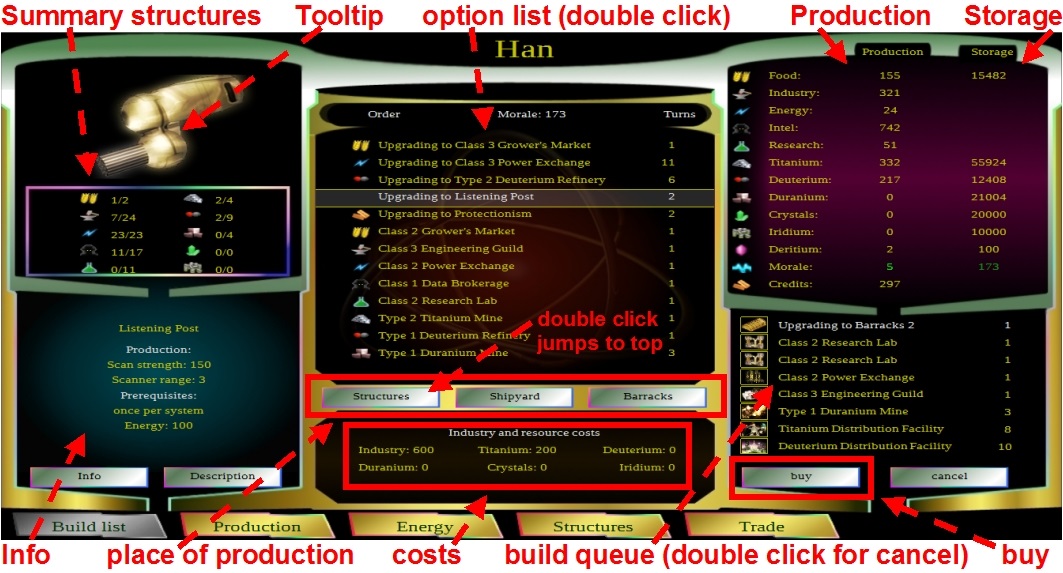

|

|
| und gleich als nächstes in der unteren Leiste auf ARBEITER. | and then immediately on PRODUCTION. |
Arbeiter / Workers


|

|
Im Bildschirm Arbeiterzuweisung entsprechen die hell erleuchteten Kästchen jeweils 1 Mrd. Einwohner. Die aktuelle Bevölkerung ist auf die zu Beginn wichtigen Bereiche aufgeteilt:
|
In Screen Labor unit management the bright caskets equates each to 1 bn. habitants. The present population is distributed to firstly important areas:
|
Arbeiterzuweisung Ressourcen / labor unit management: resources

|

|
Ein Klick rechts unten auf RESSOURCEN bringt die Arbeiterzuweisung zur Ressourcengewinnung zur Ansicht. Hier gibt es
|
Clicking on RESOURCES leads to that labor unit management with:
|
Arbeiter zuweisen / Assigning labor units

|

|
| Zunächst bitte einige Arbeiter z.B. aus der Nahrungsproduktion abziehen. Hierzu jeweils in der Balkenanzeige an die Stelle klicken, bis zu der mit Arbeitern besetzt sein soll. Die 'freien Arbeiter' werden unten angezeigt.
Nun gilt es, die Arbeiter nach größtem Imperiumsnutzen zuzuweisen: |
First for example remove some workers from food production. For this purpose just click in the bar graph on that spot to which it shall be filled up with to the workers. 'Free labor' are shown below.
Now it's time to assign the workers for greatest empire benefits: |
Nahrung / Food

|

|
| An Nahrung ist (rechts oben ausgewiesen) ein Vorrat von 1000 Einheiten vorhanden und die Zahl links daneben zeigt die Produktion bzw. speziell bei der Nahrung, ob für die aktuelle Bevölkerung ausreichend produziert wird.
Nachdem die Bevölkerung mit jeder Runde bis zur Maximalgrenze wächst, kann die Nahrung schnell zu Ende gehen, wobei dann mit jeder Runde ein Teil der Bevölkerung verhungert. Allerdings kann zunächst auch erst mal der Vorrat angegriffen werden zugunsten der anderen Bereiche. Durch die wachsende Bevölkerung werden bei Erreichen der nächsten Mrd. grundsätzlich die Kästchen von oben nach unten nach hinten (zu den Ressourcen) aufgefüllt. Ausnahme: Gleichzeitig mit der nächsten Mrd. wird ein neues Gebäude fertiggestellt. |
As shown right top there's a storage of food of 1000 units. Left beside that figures the production and especially at food whether production is enough for present population or not.
While population grows with every turn up to the maximum limit, food could come fast to an end, and then a part of population starves with each turn. However, firstly the stocks can be under attack in favor of other areas. By the growing population and on reaching the next billion caskets are basically filled up top downwards and to the rear (to the resources). Exception: With the next billion at the same time a new building is completed . |
Forschung / Research

|

|
| Forschung ermöglicht vielerlei Effizienz-Steigerungen wie z.B. Farmen oder Fabriken der nächsten Entwicklungsstufe. Deshalb sollte die Forschung nicht vernachlässig werden.
Gründe zur Erforschung Techlevel 1:
|
Research provides a variety of efficiency improvements such as farms or factories in the next stage of development. Therefore, research should not be neglected.
Reasons to research Techlevel 1:
|
Industrie / Industry
Industrieeinheiten / Industry units

|

|
| Und zu guter Letzt die Industrieproduktion: Zum Bauen wird Industrieertrag benötigt, der in Einheiten gezählt und allgemein "Industrie" genannt wird. Je mehr Arbeiter in mehr Fabriken arbeiten, umso mehr Industrie wird fabriziert. Andererseits haben die meisten Einträge in der Bauauswahl seinen „Preis“ an Industrie. | And finally, the industrial production: For building anything industry yield is needed which is counted in units and generally called "industry". The more labor units are working in more plants, the more industry is gained. On the other hand most of the entries in the building select list have a "cost" of industry. |
Voraussichtliche Bauzeit in Runden / Estimated construction time in laps

|

|
| Soll z.B. eine weitere Fabrik gebaut werden, die 18 Industrieeinheiten benötigt, werden jedoch (jede Runde) nur 16 Industrieeinheiten produziert, dauert der Bau voraussichtlich 2 Runden. Nach 1 Runde ist das Bauwerk erst zu 16 Einheiten erbaut. In der nächsten Runde wird das Bauwerk fertiggebaut, wobei dann die restlichen 14 Einheiten verfallen. Es empfiehlt sich, die Arbeiter derweil in andere Bereiche zu schicken (z.B. in die Nahrungsproduktion und in die Forschungslabors), um eine optimale Ausnutzung der Arbeiter zu erreichen. | For building e.g. a new plant which requires 18 industrial units, however (each round) only 16 industrial units are produced, construction time is expected to last 2 rounds. After 1 round the plant is built up only at a part of 16 units. Next round the building will be completely built, but the remaining 14 units of this turn’s industry production will expire without substitution. It is recommended to allocate labor units temporally to other areas (eg to food production and to research laboratories) in order to achieve optimal utilization of the labor units. |
Arbeiterzuweisung Runde für Runde prüfen / Checking labor unit management every turn

|

|
| Ob die Arbeiterzuweisung unverändert bleibt, oder in welche andere Bereiche die Arbeiter geschickt werden, muß das Imperium (also der Spieler) Runde für Runde neu entscheiden. Hier kommen wir nun auch in den Bereich der Strategien und Taktiken... | Whether the labor unit allocation remains unchanged, or into which other areas the labor units are sent the Empire (the player) has to decide every turn again. Here we’re coming to the area of strategy and tactics ... |
Strategie und Taktik / Strategy and Tactics
Ziel: Großes und starkes Imperium / Ambition: a large and strong empire

|

|
| Das eigene Imperium steht im Wettbewerb mit den anderen Imperien. Ziel eines jeden Imperiums ist zu überleben. Die einen wollen dies mehr auf friedliche Weise erreichen, andere Imperien aber auch auf kriegerische. So sollte ein weiteres Ziel sein, ein großes und starkes Imperium zu werden, um andere angreifen oder zumindest deren Angriffe abzuwehren zu können. Langfristig wird jedoch die Strategie „Angriffe abwehren“ nicht erfolgreich sein.
Groß und stark wird man durch - Expansion, also Kolonisation und Aufbau vieler Systeme - Eroberung anderer Systeme und Auslöschung der anderen Imperien Tiefergehende Threads im Forum |
Your empire is in competition with the other empires. The ambition of every empire is surviving. Some want to achieve this in a more peaceful manner, others more warlike. So ambition should be to get a large and strong empire, to be able to attack others or at least to stave off their attacks. But a long term strategy "only staffing enemies attacks" will not be successful.
To get large and strong you have to do - Expansion, ie by colonization and by building up many systems - Conquer of other systems und elimination of other empires |
Kolonisieren, erobern und auslöschen / Colonize, conquer and eliminate
Kauf von 1 bis 2 Kolonieschiffen / Buying 1 or 2 colony ships

|

|
| Um schnell viele Systeme zu kolonisieren und dadurch schnelleres Wachstum zu erreichen, wird empfohlen, zunächst 1 bis 2 Kolonieschiffe zu kaufen:
Hierzu im unteren Bereich der Bauauswahl (siehe Bild unten unterhalb der Bauauswahl) auf WERFT klicken, in der oberen Bauauswahlliste das Kolonieschiff doppelklicken, das dann in der Bau-Warteschlange rechts angezeigt wird. Um sofort ein weiteres in Auftrag zu geben, kann nochmal auf Kolonieschiff doppelgeklickt werden. |
For quick colonization of many systems and thereby achieve faster growth, it is recommended to buy 1-2 colony ships firstly:
Therefore just click to SHIPYARD at bottom area of build select list (look at the image). Then double click the colony ship in the list above. The assignment will be shown on the right side in the building queue. To order another colony ship at this time just do another double click. |
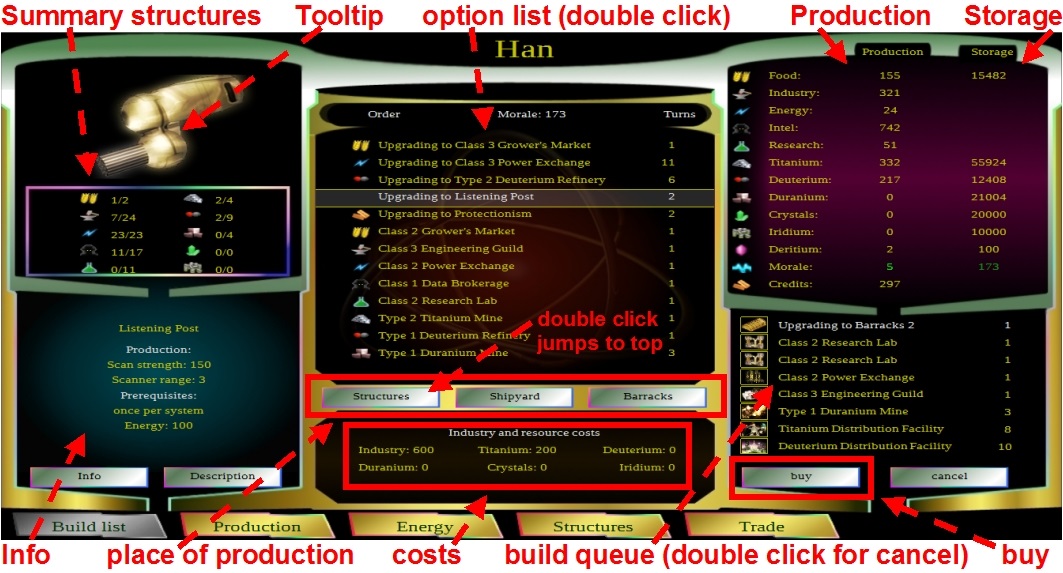
Bauaufträge löschen / Deleting build assignments

|

|
| Aus der Warteschlange können Aufträge gelöscht werden, indem dort auf den zu löschenden Auftrag doppelgeklickt wird. | For deleting a build assignment just double click it in the building queue. |
Kaufen eines Bauauftrags / Buying a build assignment

|

|
| Der oberste Bauauftrag ist farblich markiert. Nur dieser kann mittels KAUFEN-Button gekauft werden. Nur wenn ausreichend Credits im Staatshaushalt vorhanden sind (im NaviCon links oben angegeben), kann das Kauf?-Fenster mit OKAY bestätigt werden. Ansonsten bleibt der Klick auf OKAY ergebnislos und es muß ABBRECHEN geklickt werden.
Mit dem Kauf verringert sich die Bauzeit auf 1 Runde. Je Runde ist je System nur 1 Kauf möglich. Nicht vergessen, das zweite in Auftrag gegebene Kolonieschiff dann in der nächste Runde zu kaufen, sonst dauert der reguläre Bau etliche Runden, in denen aber auch jederzeit die Restbauzeit durch KAUFEN verkürzt werden kann - bei verringerten Kaufkosten. Beim Kaufpreis wird die Industrieproduktion der laufenden Runde und natürlich nur des Bau-Systems automatisch angerechnet. Dies geschieht aber erst bei RUNDENENDE. |
The top build assignment is highlighted. Only this can be purchased via BUY button. Only if sufficient credits are available in the state budget (in NaviCon indicated top left), the Buy? can be confirmed with OK. Otherwise clicking on the OK is unsuccessful and CANCEL must be clicked.
Buying a build assignment reduces building time to one turn. Each turn and each system only 1 buying is possible. Don’t forget buying the second commissioned colony ship in the next round, otherwise it will take several rounds of regular construction, in which at any time the remaining construction period can be shortened by BUY - at reduced costs. The industrial production of the current round will be credited automatically, of course only the production of the building system. This happens at END TURN. |
Forschung / Research

|

|
| Weiter geht es mit Forschung – hierzu im NaviCon links auf FORSCHUNG klicken. Es erscheint die Forschungsübersicht: | We continue with research: please click on RESEARCH in the NaviCon left side. It appears the Research Overview: |
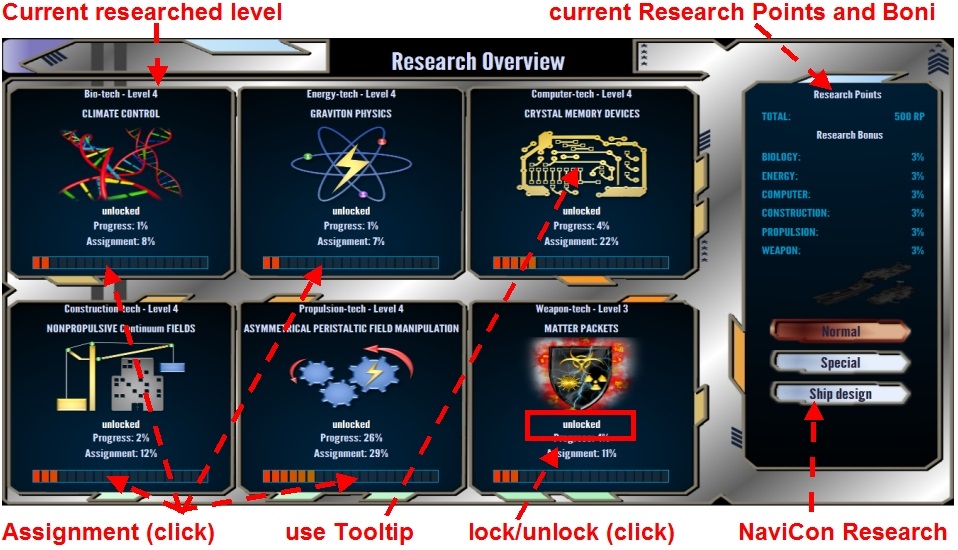

|

|
Forschung ist in folgende Bereiche unterteilt:
|
Research is splitted into
|
Schnellsten Forschungserfolg / Quickest research successes

|

|
| Maximalen=schnellsten Forschungserfolg und damit mehr Effizienz in der Anwendung erzielt man, indem man schnell einen nächsten Entwicklungsstand erreicht.
Empfohlen wird zunächst folgende Reihenfolge:
Manche Spieler priorisiert auch die Erforschung der Antriebstechnik: Für die Erhöung der Reichweite u.a. für Kolonieschiffe oder Transporter (Außenpostenbau) ist hier Antriebstech Level 3 erstrebenswert.
Anschließend immer zunächst die nächste Bautechnik-Stufe, bis Stufe 3 etwa immer die nächste Biogenetik-Stufe, dann die anderen Bereiche gleichziehen. Zwischendurch auch die Spezialforschung nachziehen, wobei diese durchaus 1-2 Stufen Rückstand haben kann. Die Spezialforschung benötigt nämlich relativ viele Forschungspunkte und dadurch viele Runden. Wenn die Forschung in den anderen Gebieten jedoch schon weiter ist, stehen in der Regel auch mehr Forschungspunkte zur Verfügung als in den früheren Runden, und der Rundenbedarf für die Spezialforschung hält sich in Grenzen. |
Maximum and fastest research success and thereby more efficiency in the application are achieved by rapidly reach a next level of development.
Initially recommended the following order:
Some players also prioritized propulsion-tech: For expanding ships range e.g. of colony or transport ships (which can build outposts) here Level 3 is desirable.
Further always first the construction tech level, up to about level 3 always the next bio-tech level, then catch up the other areas. In between also follow the special research, which certainly can follow 1 or 2 steps behind. It is to say that special research needs relatively much research points and mostly a lot of turns. If research in other areas is more forwards, generally also more research points are available than in the earlier turns, and the turn demand for special research doesn’t exceed. |
Forschungszuweisung / Research Assignment

|

|
| Also als erstes alle Forschungsressourcen auf Bautechnik: Im entsprechenden Balken ganz rechts reinklicken. Die Zuweisungsanzeige quittiert dies mit 100%. | So first all research resources on construction-tech: Just click on the far right onto the corresponding bar. The assignment display acknowledges this by 100%. |
Erreichen eines Forschungsziels / Achieving a research objective

|

|
| Wenn das Forschungsziel erreicht ist, wird man informiert. Dann die Zuweisung neu verteilen, anderenfalls bleibt sie so besteht und erforscht somit sofort Bautechnik Stufe 2 (evtl. ohne dass man vorher die Nahrungsfarmen von Stufe 0 auf Stufe 1 gebracht hat, damit hier mehr Effizienz erzielt wird). | If a new tech has been reached you will be informed about it. Then distribute the research assignment new, otherwise it remains and is thus exploring immediately Construction Tech Level 2 (possibly without previously brought the food farms from level 0 to level 1 for achieving more efficiency there). |
Geheimdienst und Diplomatie erst später / Intel and Diplomacy (not important now)

|

|
| Die Bereiche Geheimdienst und Diplomatie im NaviCon links werden erst später benötigt.
Nachdem noch zu keiner anderen Rasse Kontakt besteht, sind diese Buttons noch ausgeblendet (implementiert ab V0.90). |
Intel and Diplomacy (on the left side in the NaviCon) are needed later, not yet.
Because no other race has been made contact with, yet - that buttons are grayed out (implemented since V0.90). |
Handel / Trade

|

|
| Bereits jetzt kann man die Runde 1 mittels Klick oben links auf RUNDENENDE abschließen, jedoch könnte man noch Handel betreiben, um den Staatshaushalt finanziell aufzubessern. | By now it’s possible to conclude Turn 1 by clicking END TURN top left, but you could still engage in trade in order to financially supplement the empire budget. |
Verkaufen / Selling

|

|
| Hierzu links im NaviCon auf HANDEL klicken. Es wird die globale Handelsbörse angezeigt. Empfohlen wird ein oder zwei Klicks bei Titan auf VERKAUFEN.
Der Verkaufserlös wird nach RUNDENENDE den Staatsfinanzen (CREDITS links oben) gutgeschrieben. |
For selling just click on TRADE in NaviCon (left side). The global trade market called EXCHANGE appears. We recommend one or two clicks on SALE for Titan.
The sale’s revenue will be credited to the empires credits (top left), but not until END TURN. |
Rundenende / END TURN

|

|
| Mit Klick auf RUNDENENDE geht es in die nächste Runde 2. | With a click to END TURN game will go ahead with next turn 2. |